Collaboration Resources
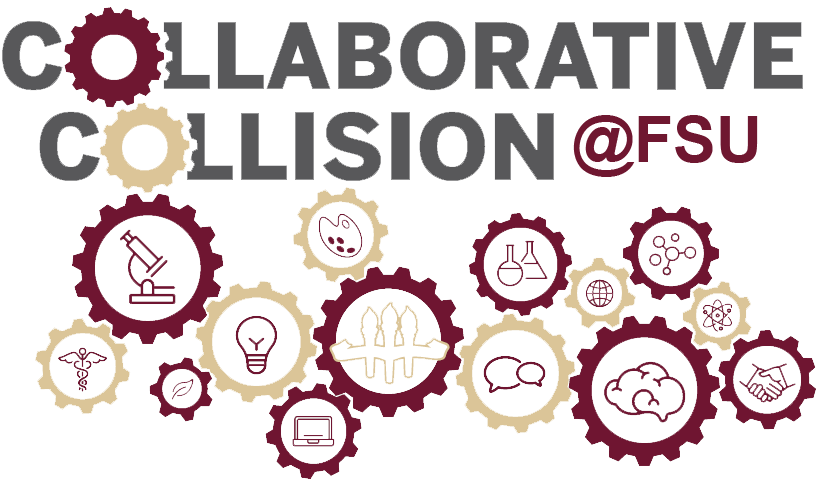
Collaborative Collisions are interdisciplinary networking events hosted by the Office of Research Development. These are topic driven, and have been done with large topic areas as well as more targeted areas of interest. Informational sites are created following the event so that researchers can access the information at their convenience. Have an area of interest that you believe would be good for a Collision event? Contact any Research Development staff member to share your ideas.
FEAS: The Faculty Expertise and Advancement System
FEAS is a web application that contains CV information for all FSU faculty. Information includes publications, grants, educational history, self-identified keywords, and more.
FEAS can perform simple or advanced searches by keyword. FSU login required.
When to use: FEAS is best used as a starting point. Its main advantage is the ability to search the entire FSU faculty for expertise in a specific area(s).

Florida ExpertNet is a statewide portal of applied research expertise in Florida's universities. With one quick search users can identify relevant:
- experts (principal investigators)
- funded research projects
- centers and institutes
- technology licensing opportunities
- speakers
- instructional programs
Florida ExpertNet was established in 1999 and is operated by the Center for Information Management and Educational Services (CIMES) at The Florida State University in conjunction with the State University System of Florida Board of Governors.

The Florida Research Development Alliance
The Florida Research Development Alliance (FL-RDA) consists of research development professionals and administrators from Florida universities, colleges and other institutions engaged in research. FloRDA members share best practices and facilitate collaborations to foster multi- and interdisciplinary research efforts within the State of Florida. Contact any member of the FSU RD team to help you identify collaborators in any research institution in Florida.

The Profiles section of the Pivot funding database provides a searchable format for locating faculty members both within FSU and beyond. Use this tool for finding potential collaborators or to see who else at FSU or around the globe might be interested in similar research activities. You will need to log in to Pivot to use this service, which is free and available to all FSU faculty, staff and students.

The Office of Research has partnered with FSU Libraries to provide Overleaf, an online cloud-based LaTeX editor that is used for writing, editing, and publishing scientific documents.
FSU's Overleaf subscription allows for upgraded features from the free version including:
- Increased collaboration capabilities: You can invite up to ten named collaborators to your project via the ‘share’ menu (with read-only or edit access). Simply add their email address and an email invitation will be sent to them. You can remove these named collaborators at any time via the same ‘share’ menu.
- Increased compile timeout: You have more time for compilation (to generate a PDF of your document) before receiving a timeout error message.
- Real-time track changes: The track changes mode lets you see exactly what your collaborators have changed and allows you to accept or reject each individual change.
- Full document history and versioning: View the entire history of your project with the ability to revert to previous versions of your document from your project history (versus only 24 hours of history available on a free Overleaf account). No more fear of losing work or making changes you can’t undo.
- Advanced reference search: You can search by citation key, and our premium feature allows the added ability to search by author, title, year, or journal.
- Reference manager synchronization: You can link your Mendeley and Zotero accounts to your Overleaf account, allowing you to import your reference library and keep your Overleaf document in sync with the references stored in Mendeley / Zotero.
- Dropbox synchronization: You can link your Dropbox account to your Overleaf account, allowing 2-way integration with Dropbox.
- Git and GitHub integration: You can configure your Overleaf project to synchronize directly with a repository on GitHub, or you can use raw git access. This allows you to work offline and synchronize your files whenever you come back online. You can also use our Overleaf Git Bridge integration, which lets you git clone, push and pull changes between the online Overleaf editor, and your local offline git repository.
- The Symbol Palette is a convenient tool for quickly inserting math symbols into your document.
- Priority Support: Our helpful Support team will prioritize and escalate your support requests where necessary.
- More Help: For further reading on how to get the most out of Overleaf, please visit their extensive online knowledge base.
This subscription is available to all FSU faculty, post-docs, and graduate students. If you are interested in obtaining access, please email Research Development at rd@fsu.edu.


